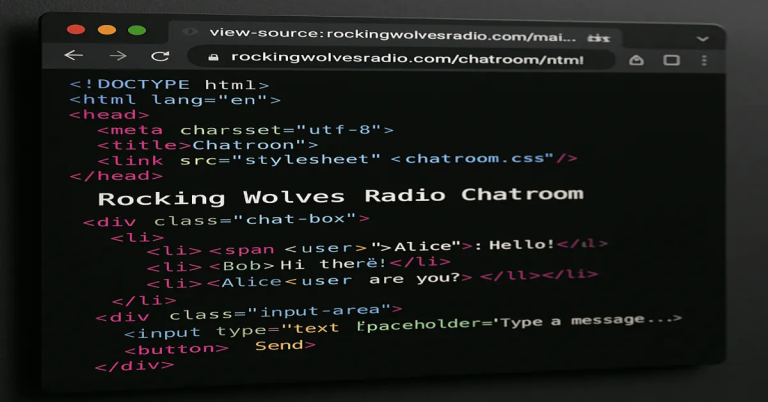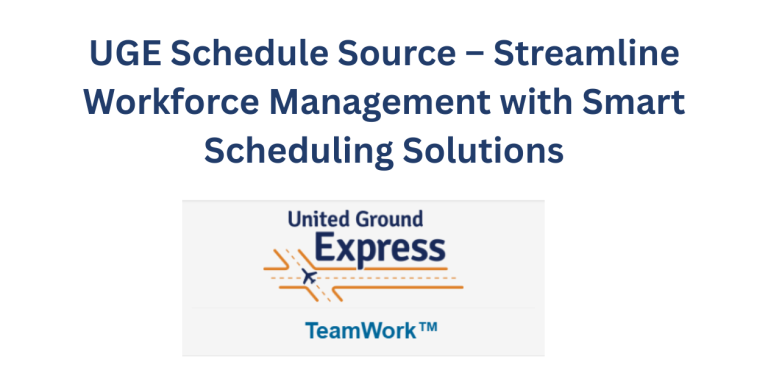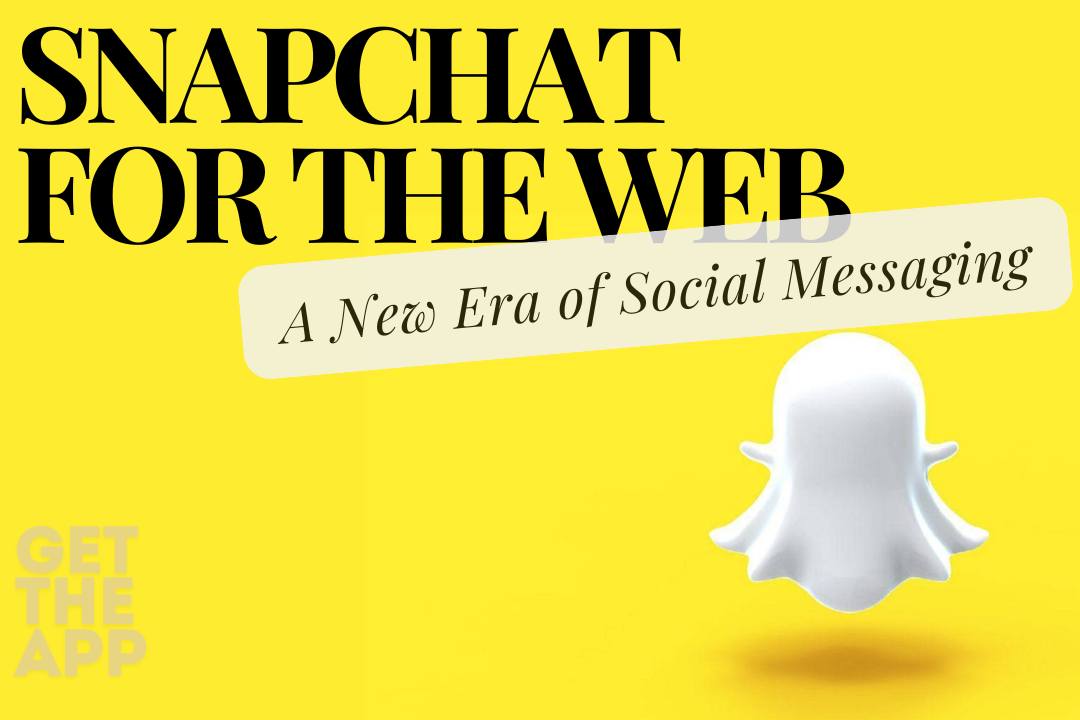
Snapchat, known for revolutionizing social media with its disappearing photos and messages, has now extended its reach to the web. The launch of Snapchat for the Web is a significant shift, transforming a primarily mobile experience into something accessible from any device with a browser. But what does this new chapter in Snapchat’s journey bring to users, and how can it impact the future of social messaging?
The Evolution of Snapchat

Before diving into the web version, let’s take a step back to understand how Snapchat evolved. Launched in 2011 as a mobile app focused on private, ephemeral messaging, Snapchat quickly gained popularity for its unique approach to sharing content. What started as a fun way to send self-destructing photos has evolved into a comprehensive platform with Stories, Discover, and a variety of interactive filters. Now, after more than a decade of being mobile-first, Snapchat has brought its experience to the desktop.
From Mobile to Desktop: What Changed?
Snapchat was built for mobile interaction—swipes, taps, and on-the-go messaging. Moving to the web requires adapting this mobile-centric experience for larger screens and different navigation styles. While the core functions remain intact, Snapchat has added web-specific features to ensure a seamless transition.
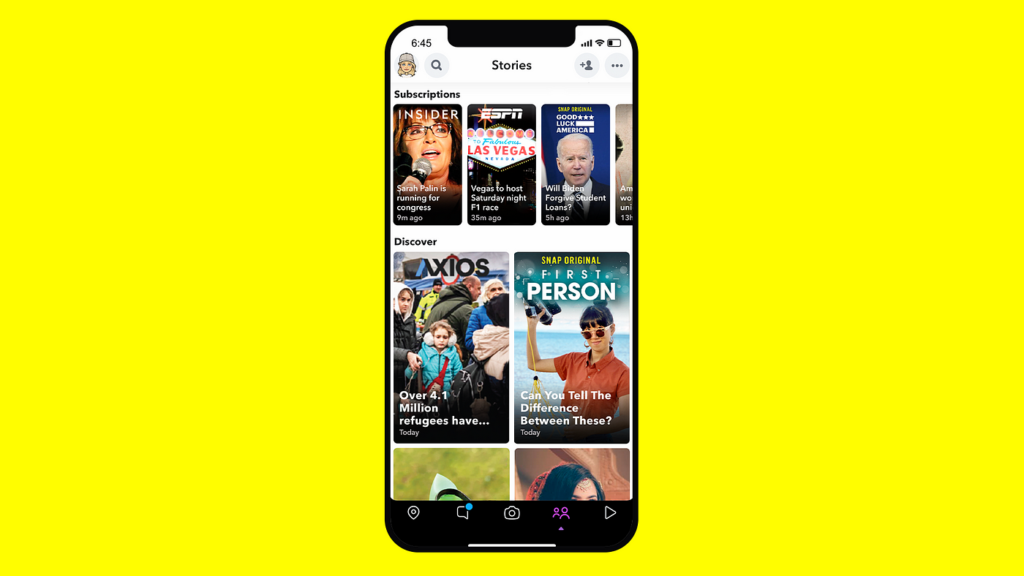
Table of Contents
- The Evolution of Snapchat
- Key Features of Snapchat for the Web
- How to Access Snapchat for the Web
- Messaging on Snapchat for the Web
- Video and Voice Calls
- Snap Stories and Discover on the Web
- Privacy and Security Features
- Differences Between the Web and Mobile Versions
- Snapchat for the Web in Different Environments
- Pros and Cons of Using Snapchat for the Web
- User Feedback and Initial Reception
- How Snapchat for the Web Can Change Social Media
- Future Updates for Snapchat on the Web
- Conclusion
Key Features of Snapchat for the Web
Web-Specific Features
Snapchat for the Web is designed with desktop users in mind. It allows for easier access to features like video calls, which benefit from larger screens and more stable internet connections. You can also manage chats more efficiently, with better keyboard and multitasking capabilities.
Similarities with the Mobile Version
Although the interface has been optimized for the web, most of the mobile features remain, including snapping photos, messaging, and viewing Stories. The goal is to provide continuity, so users feel familiar whether they are using Snapchat on their phones or desktops.
Benefits of Using Snapchat on the Web
Why switch to Snapchat for the Web when you have the mobile app? For one, the web version is ideal for longer chats, making calls, or multitasking during a busy workday. The larger screen offers a more comfortable experience for video calls and reading messages, while the keyboard is perfect for those who prefer typing over texting on a phone.
How to Access Snapchat for the Web
Requirements to Use Snapchat for the Web
Before you can jump into Snapchat for the Web, there are a few requirements. You’ll need a Snapchat account and a supported browser, such as Google Chrome or Microsoft Edge. Currently, Snapchat for the Web is only available in select regions, but the rollout is expected to expand.
Step-by-Step Guide to Logging In
- Open your browser and navigate to the Snapchat for Web website.
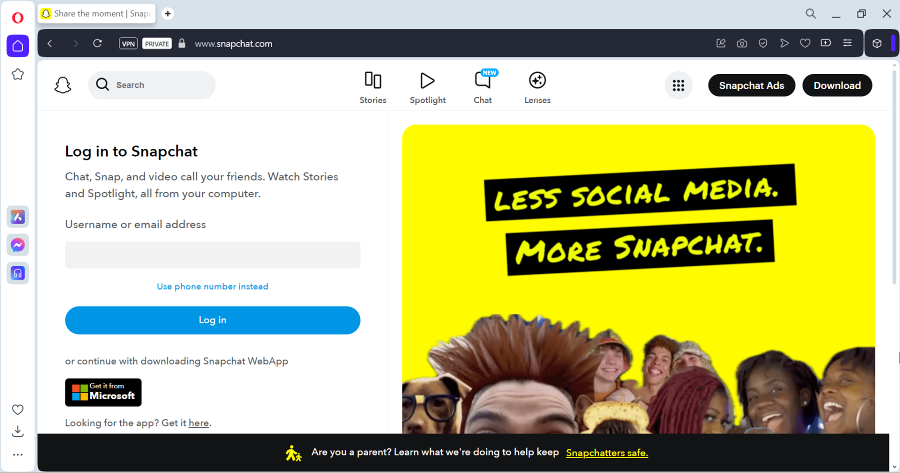
- Log in with your Snapchat credentials.
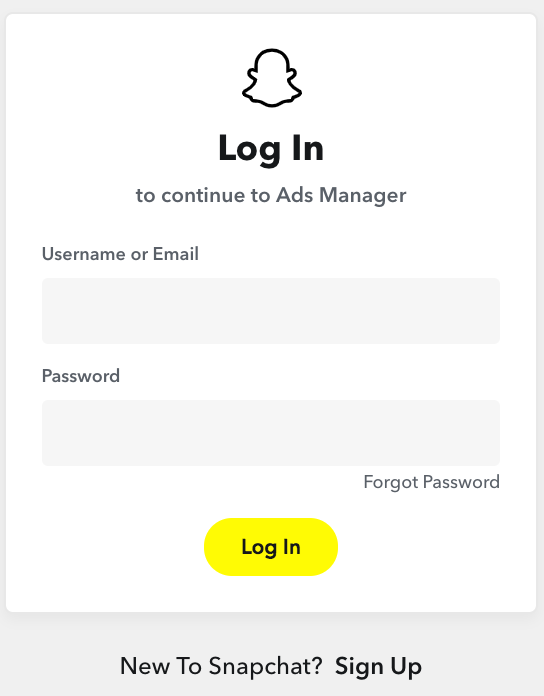
- You may need to verify your account using two-factor authentication via the mobile app.

- Once verified, you can start snapping and chatting from your desktop!

Messaging on Snapchat for the Web
How Chats Work
Chatting on Snapchat for the Web feels much like it does on mobile, with added benefits. Messages sync across devices, so you can continue a conversation seamlessly from phone to web.
Sending Snaps via Web
Yes, you can still send Snaps! While mobile devices use cameras to capture images, the web version allows you to send Snaps using your computer’s webcam. The same editing features apply.
Syncing with Mobile
All your conversations and Snaps are synced across devices, ensuring you never miss a message. Start chatting on your phone and pick up right where you left off on the web.
Video and Voice Calls
How to Make Voice and Video Calls
Making voice and video calls on the web version of Snapchat is straightforward. With the larger screen, calls feel more immersive, and it’s easier to manage group calls without switching between apps.
Why the Web is Better for Calls
Snapchat for the Web offers better sound and video quality for calls, thanks to more powerful hardware on most desktops. The stability of a desktop internet connection also ensures fewer dropped calls and higher video resolution.
Snap Stories and Discover on the Web

Viewing Stories on the Web
Snapchat’s signature Stories feature is fully functional on the web. Users can view, reply, and interact with Stories just like they would on mobile.
Interacting with Discover Content
Discover, Snapchat’s media platform for news and entertainment, is also available on the web. It’s optimized for larger screens, making it easier to watch videos or read articles in a more comfortable viewing format.
Privacy and Security Features
Snapchat is known for its strong stance on privacy, and the web version is no different. End-to-end encryption protects your chats and Snaps, while two-factor authentication ensures that only you can access your account.
Differences Between the Web and Mobile Versions
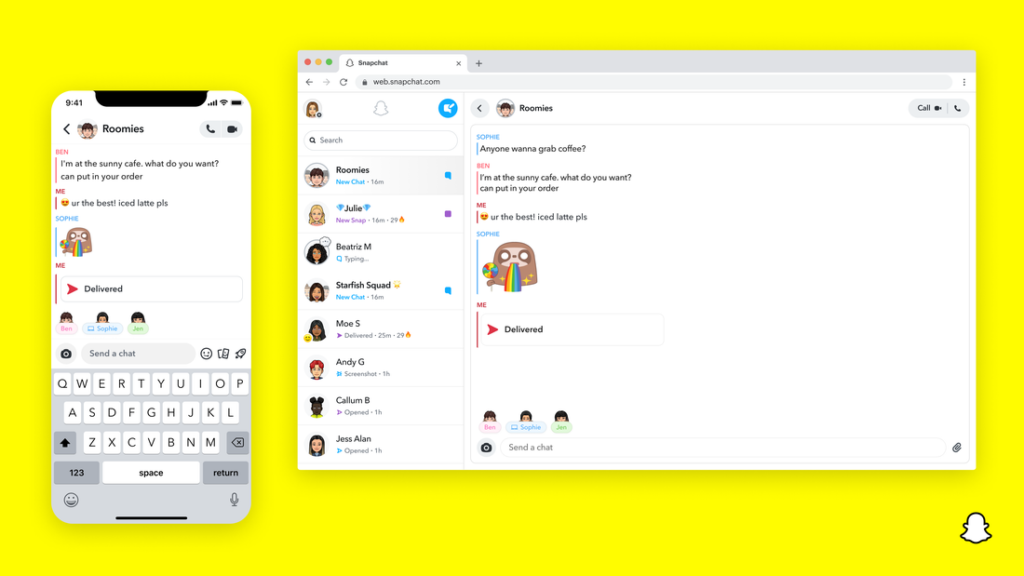
There are a few key differences between the mobile and web versions of Snapchat. While most features are available on both, certain functionalities, like access to the Snap Map, may be limited or absent in the web version. However, Snapchat is continually working to bring more features to the web.
Snapchat for the Web in Different Environments
Whether you’re using Snapchat for the Web on Chrome, Edge, or Firefox, the experience remains smooth and consistent. However, the desktop version performs best on browsers like Chrome and Edge, with fewer bugs and better optimization.
Pros and Cons of Using Snapchat for the Web
Pros:
- Larger screen for video calls and reading chats
- Easier multitasking while chatting or snapping
- Enhanced security features on desktop
Cons:
- Limited access to some mobile features
- Not yet available in all regions
User Feedback and Initial Reception
The initial reception of Snapchat for the Web has been positive, with many users praising its ease of use and seamless transition from mobile. However, some have criticized the lack of certain features, such as filters and AR lenses.
How Snapchat for the Web Can Change Social Media
Snapchat for the Web opens up new possibilities for the way we use social media. By making it easier to communicate across platforms, Snapchat is bridging the gap between mobile and desktop users. It’s now competing with web-based messaging services like WhatsApp and Facebook Messenger.
Future Updates for Snapchat on the Web
Snapchat has already announced plans to expand the features of its web version. Upcoming updates may include access to the Snap Map, more interactive filters, and better integration with other apps and platforms.
Conclusion
Snapchat for the Web marks a significant shift in how we use social media, offering a more versatile way to stay connected. Whether you’re a long-time Snapchat user or someone new to the platform, this web-based version brings the familiar Snapchat experience to your desktop with enhanced convenience and functionality.